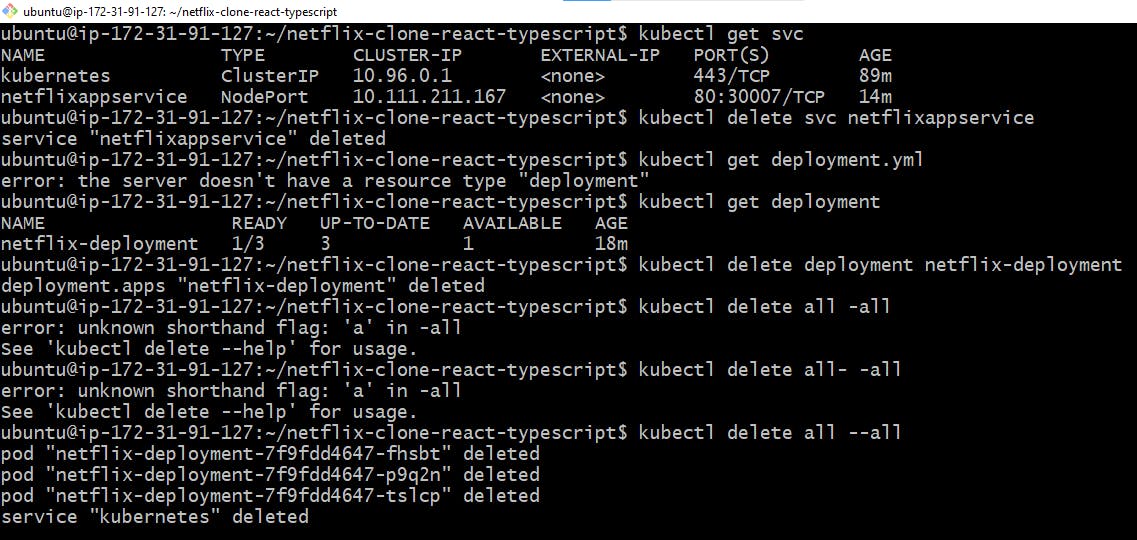Project 5 - Day 84 Deploying a Netflix Clone App on Kubernetes with Kubeadm
Project Description
The project involves deploying a Netflix clone web application on a Kubernetes cluster, a popular container orchestration platform that simplifies the deployment and management of containerized applications. The project will require creating Docker images of the web application and its dependencies and deploying them onto the Kubernetes cluster using Kubernetes manifests. The Kubernetes cluster will provide benefits such as high availability, scalability, and automatic failover of the application. Additionally, the project will utilize Kubernetes tools such as Kubernetes Dashboard and Kubectl to monitor and manage the deployed application. Overall, the project aims to demonstrate the power and benefits of Kubernetes for deploying and managing containerized applications at scale.
Kubernetes Kubeadm Cluster setup
Log in to the AWS console and create 3 EC2 instance
To setup Kubeadm use this link
The Kubeadm Cluster setup is ready
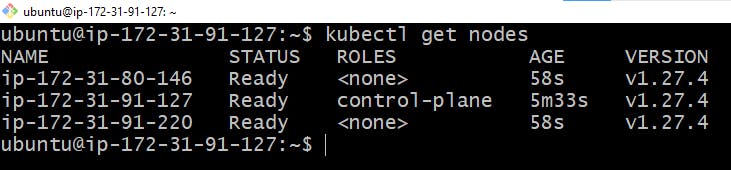
Let's clone the Netflix clone repo from GitHub
git clone https://github.com/rjthapaa/netflix-clone-react-typescript.git
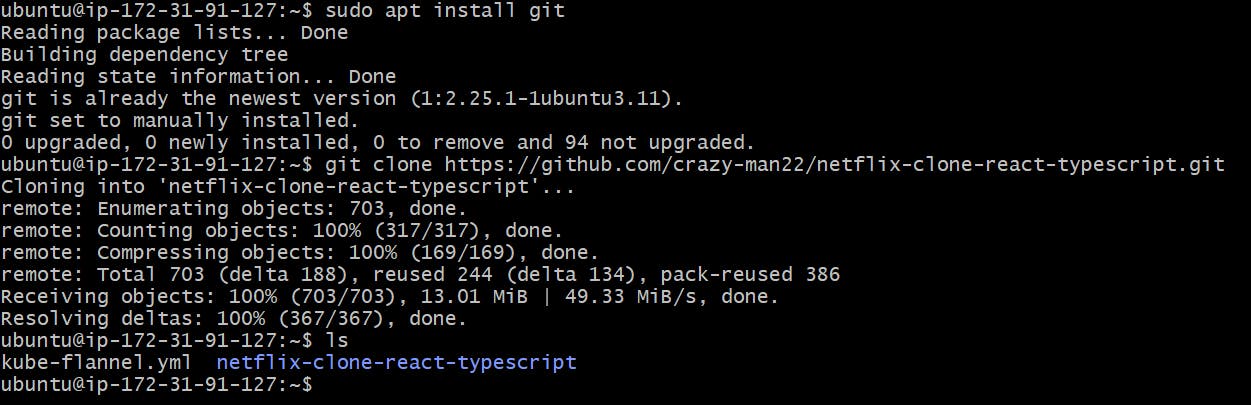
Docker file of Netflix Clone app
FROM node:16.17.0-alpine as builder
WORKDIR /app
COPY ./package.json .
COPY ./yarn.lock .
RUN yarn install
COPY . .
ARG TMDB_V3_API_KEY
ENV VITE_APP_TMDB_V3_API_KEY=${TMDB_V3_API_KEY}
ENV VITE_APP_API_ENDPOINT_URL="https://api.themoviedb.org/3"
RUN yarn build
FROM nginx:stable-alpine
WORKDIR /usr/share/nginx/html
RUN rm -rf ./*
COPY --from=builder /app/dist .
EXPOSE 80
ENTRYPOINT ["nginx", "-g", "daemon off;"]
Build the Docker image with the Dockerhub tag and push it to Docker Hub
docker build . -t <your_dockerhub_username>/netfliximage
docker build . -t rjthapaa/netfliximage
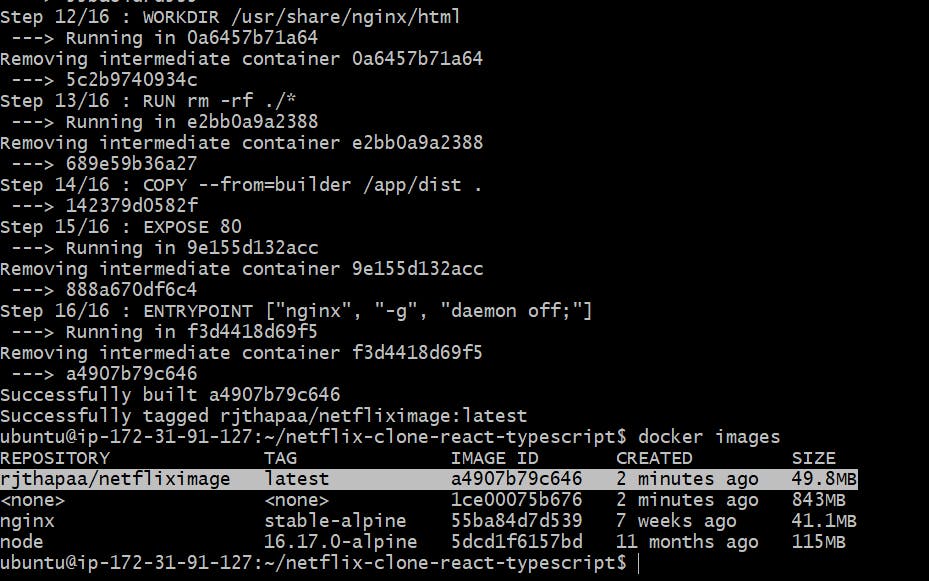
Pull the newly created Netflix image to the docker hub
docker push <your_dockerhub_username>/netfliximage
docker push rjthapaa/netfliximage
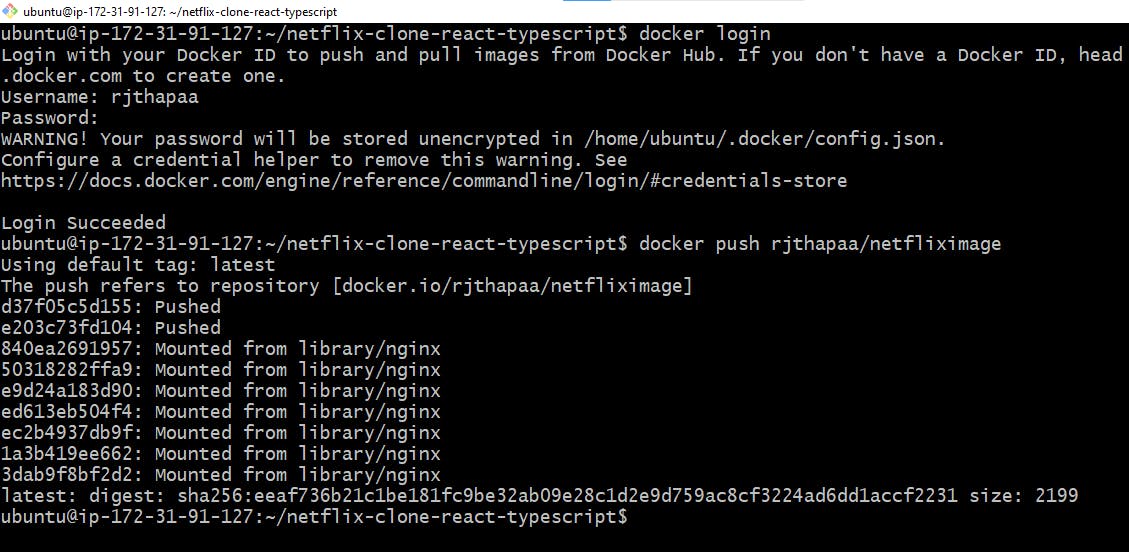
Pushed image in DockerHub
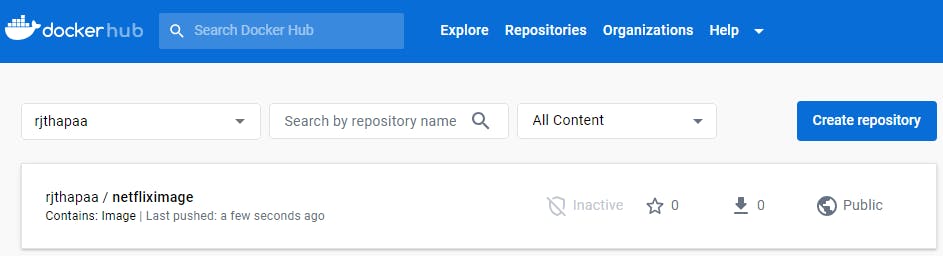
Deploying the Netflix app using a manifest file
apiVersion: apps/v1
kind: Deployment
metadata:
name: netflix-deployment
labels:
app: netflix-app
spec:
replicas: 3
selector:
matchLabels:
app: netflix-app
template:
metadata:
labels:
app: netflix-app
spec:
containers:
- name: netflix-app
image: rjthapaa/netfliximage
ports:
- containerPort: 80
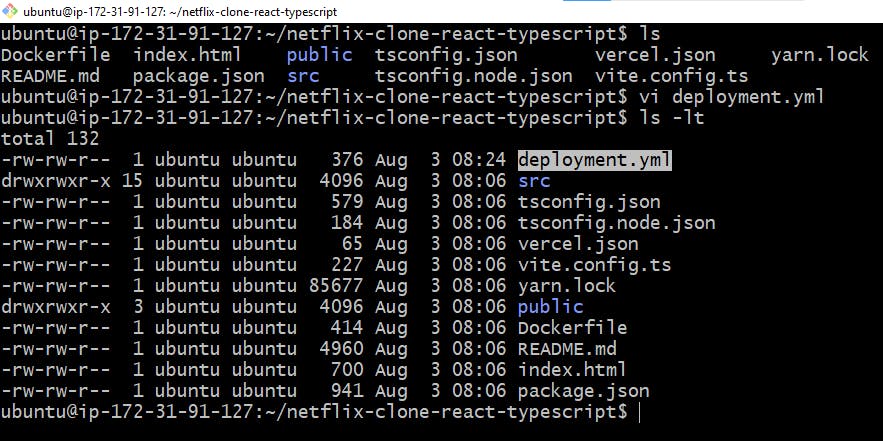
Apply the deployment manifest to the Kubernetes cluster:
kubectl apply -f deployment.yml
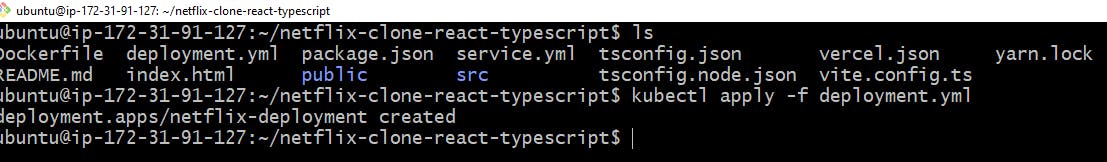
# check the deployment
$ kubectl get deployment
# List the Pods running on which instance IP
$ kubectl get pods -o wide
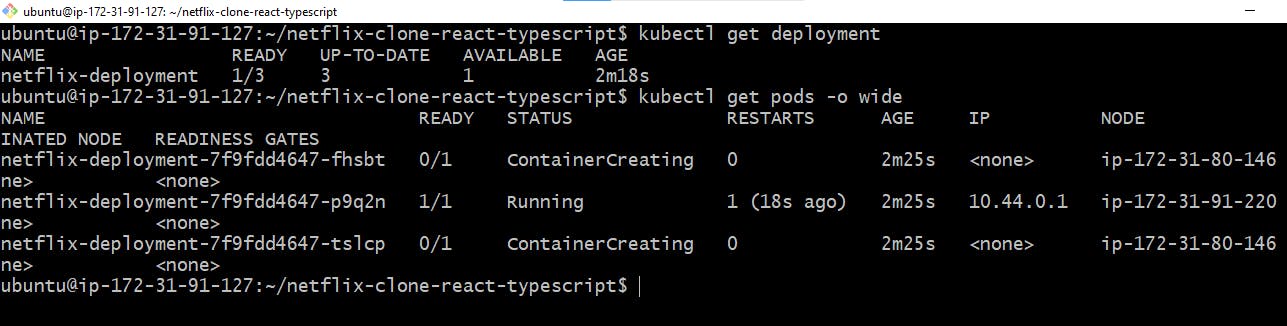
Service manifest for the Netflix app
Let's create a Kubernetes service manifest to expose the Netflix Clone app. Create a file named service.yml
apiVersion: v1
kind: Service
metadata:
name: netflixappservice
labels:
app: netflix-app
spec:
type: NodePort
selector:
app: netflix-app
ports:
- port: 80
targetPort: 80
nodePort: 30007
A node port exposes the service on a static port on the node IP address. NodePorts are in the 30000-32767 range by default, which means a NodePort is unlikely to match a service's intended port (for example, 8080 may be exposed as 31020).
Apply the service manifest to the Kubernetes cluster:
$ kubectl apply -f service.yml
# list the services
$ kubectl het svc
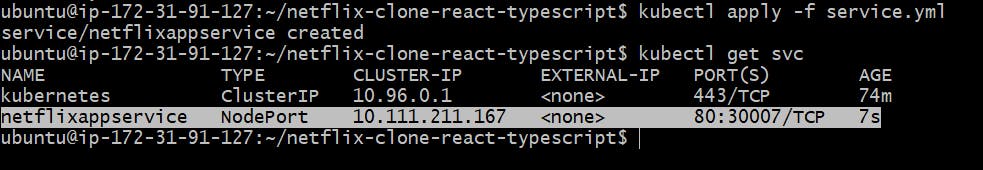
Netflix Clone app is successfully deployed, let's check the status of the deployment and service
kubectl get deployment
kubectl get pods -o wide
kubectl get service netflix-app
Access the Netflix Clone App
AnyPublicIPmaster/workernode:30007
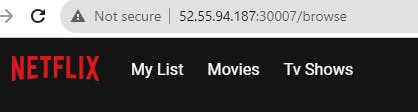
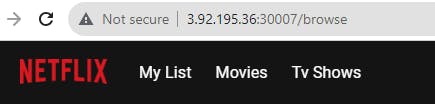
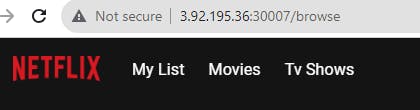
You can access the service within the Cluster using Nodeport Cluster-IP with Port 80
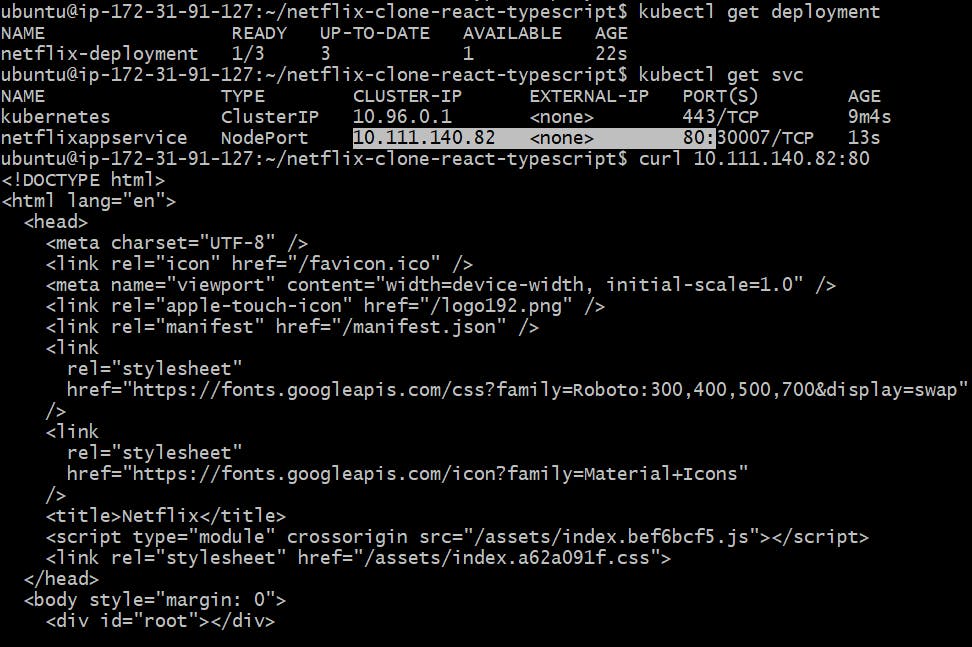
Delete all the Deployment and services after the use
kubectl delete deployment <deployment name>
kubectl delete service <service name>
kubectl delete all -all